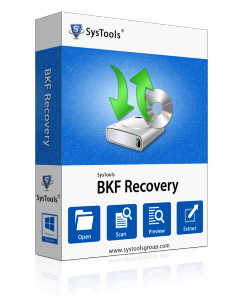Backup File Contains Unrecognized Data solved
When you attempt to restore a backup in Windows XP created using the MS backup tool (NTBACKUP.EXE) in Windows 8.1/8/7/Vista/XP/2003, you may receive one of the following error messages:
 'CRC (cyclic redundancy check) error'.
'CRC (cyclic redundancy check) error'.
 'The backup file contains unrecognized data and cannot be used ntbackup or xp'.
'The backup file contains unrecognized data and cannot be used ntbackup or xp'.
 'The backup file is unusable. You must erase it, or choose another file'.
'The backup file is unusable. You must erase it, or choose another file'.
 'The fixed media is full. You cannot back up all of the specified data to this disk device. The backup operation will stop.
'The fixed media is full. You cannot back up all of the specified data to this disk device. The backup operation will stop.
 'An inconsistency was encountered on the requested media'.
'An inconsistency was encountered on the requested media'.
Fix BKF Errors Quickly And Carry Out Database Restoration!
With BKF Recovery tool, you can fix all BKF errors quickly and carry out database restoration process without wasting much time. Tool can fix all complicated errors of corruption in BKF file and carry out a perfect repair corrupt BKF file process.
Some of the complex errors of BKF corruption, which can be fixed with the help of this BKF file recovery tool, are explained below with their causes:
“The backup file contains unrecognized data and cannot be used”
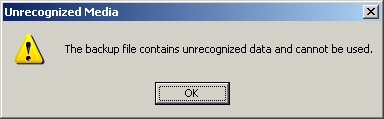
Cause- This error occurs when BKF file gets corrupted due to unexpected issues like; system shutdowns, virus infections, large volume of data stored in it, ownership permissions, etc and can be fixed with the help of BKF Repair tool.
“An inconsistency was encountered in the requested backup file”
Cause- This is another error of BKF corruption, which occurs when the NTBackup.exe utility gets used by the users in Windows Server 2003 with Tape Drive (Imation Travan). Other issues like faults in tape drive, large size of data, etc can also be there behind the occurrence of this error message but, if you choose MS BKF Recovery software then, you can fix BKF easily after the occurrence of this error message.
“The Backup file is unusable you must erase it or choose another file”
Cause- This corruption error occurs due to two reasons,
1) Corruption in BKF file, and
2) Backup file is not in a valid format.
A backup file (.bkf) can get corrupted due to many reasons and BKF Recovery tool can also fix this error message without any difficulty.
Not only these above mentioned error messages, but, other errors of corruption in Windows BKF file, can also get fixed with the help of this advanced BKF Repair tool.
If you wish then, you can also check the process to Fix BKF after occurrence of severe corruption errors by using Free Demo Version of this Repair BKF file software first.