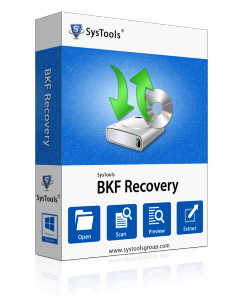
How to Open BKF File?
Get the latest version of BKF Repair Tool and use it without paying any single penny. You can use the demo version as freeware, but demo has some limitation and only preview the recoverable items to save the recoverable items you must purchase the Full Licensed Version of BKF Repair Software.
How to Open a BKF File without Any Error?
BKF files are proprietary backup files, which are created using the Windows NTBackup Utility. In Windows Operation System series (up to XP), the NTBackup utility in present as the default tool. However, users of XP Home, Vista and Win7 have to acquire this backup tool from on Microsoft site by a free download. Data from FAT and NTFS partitions can be easily backed up and restored except open files (files that are locked by the OS or other applications; and the files, for which the logged-on users do not have the authority to access; and temporary files).
Steps to Open a BKF File
 Hold the “Winkey” (Windows key) present on your keyword and then type “R” on the keyboard OR Go to Start » Run
Hold the “Winkey” (Windows key) present on your keyword and then type “R” on the keyboard OR Go to Start » Run
 In the “Run” window, type “%SystemRoot%\system32\ntbackup.exe”
In the “Run” window, type “%SystemRoot%\system32\ntbackup.exe”
 Click the “OK” button
Click the “OK” button
 In the “Backup or Restore Wizard” window, click the “Advanced Mode” link
In the “Backup or Restore Wizard” window, click the “Advanced Mode” link
 In the “Backup Utility” window, select the “Restore and Manage Media” tab
In the “Backup Utility” window, select the “Restore and Manage Media” tab
 For expanding the file list, click the “+” present next to “File”
For expanding the file list, click the “+” present next to “File”
 To open the file, click the “+” next to the .BKF file
To open the file, click the “+” next to the .BKF file
 Use the “+” next to each component or folder, present below the file, for expanding it
Use the “+” next to each component or folder, present below the file, for expanding it
 Highlight a component or a folder in the left pane for viewing the folders and files that are contained in it, in the right pane
Highlight a component or a folder in the left pane for viewing the folders and files that are contained in it, in the right pane